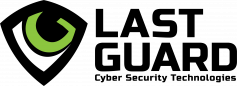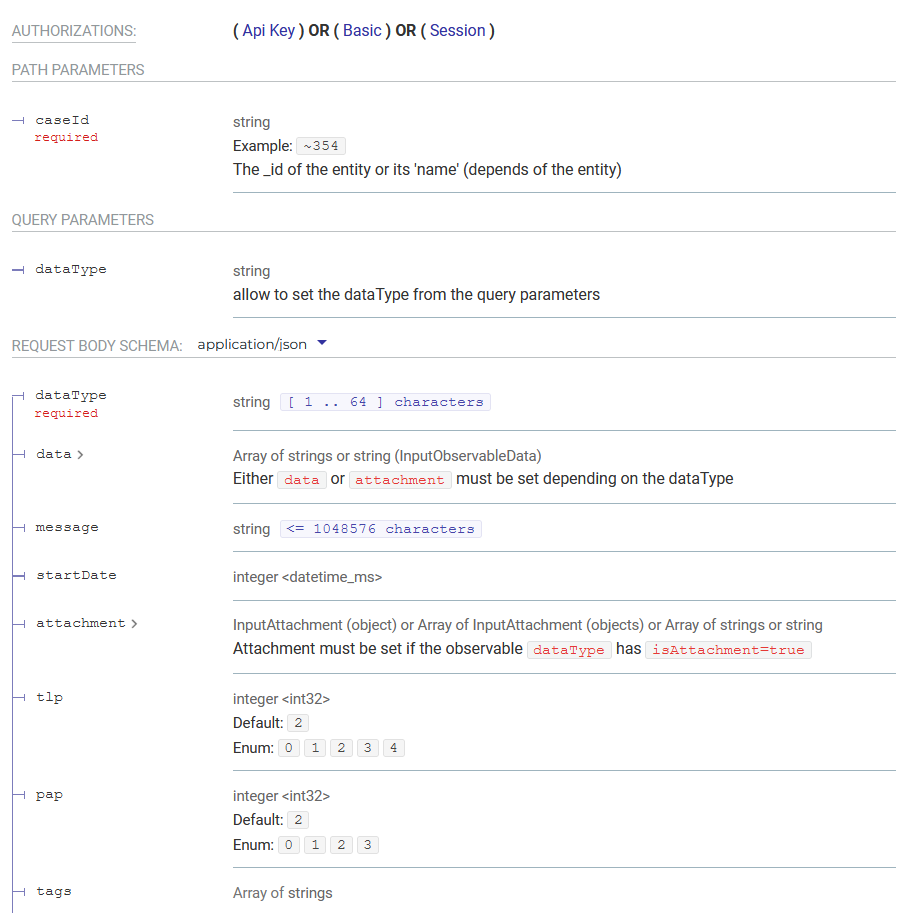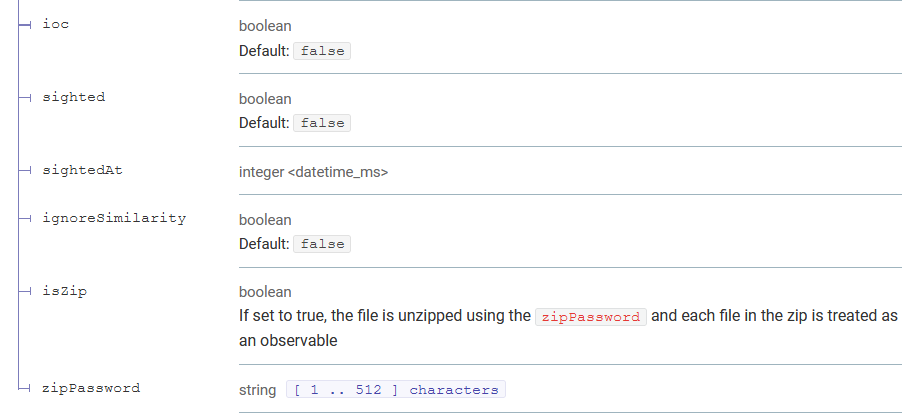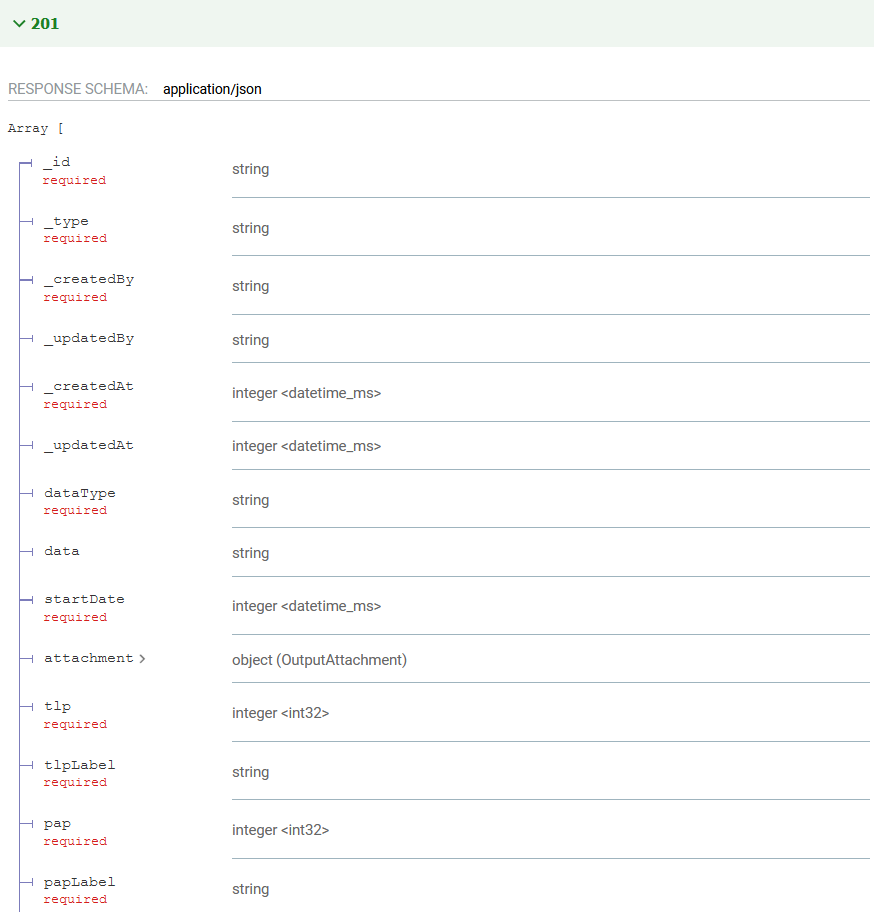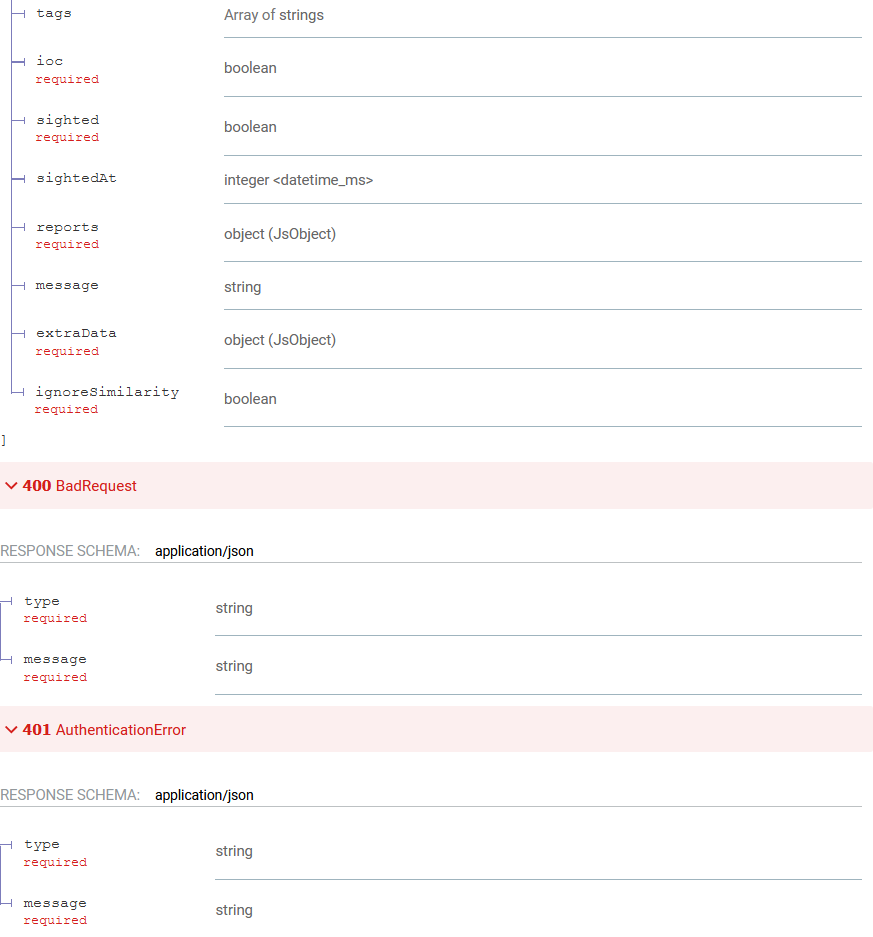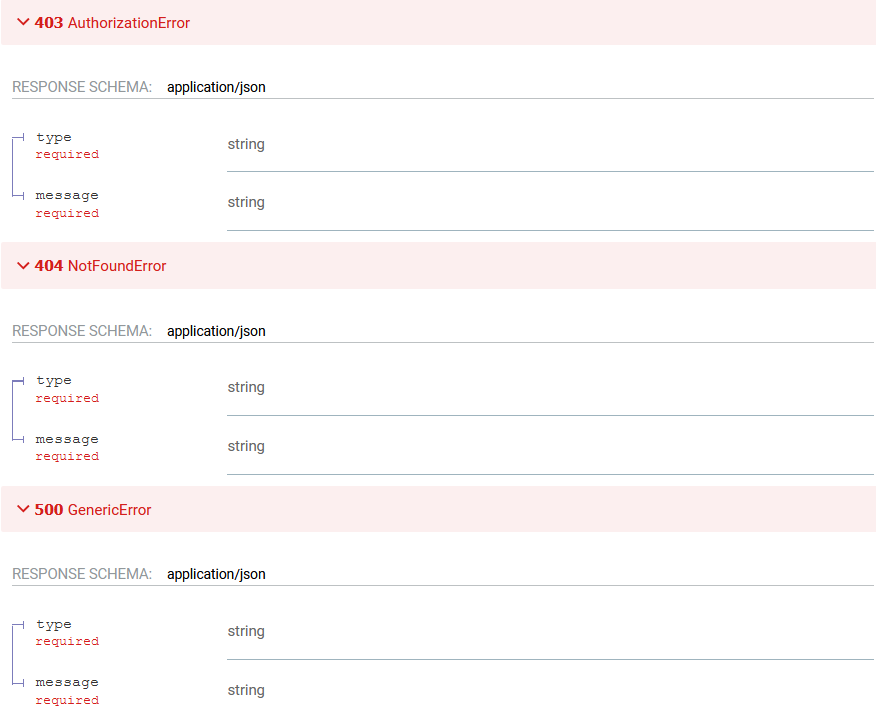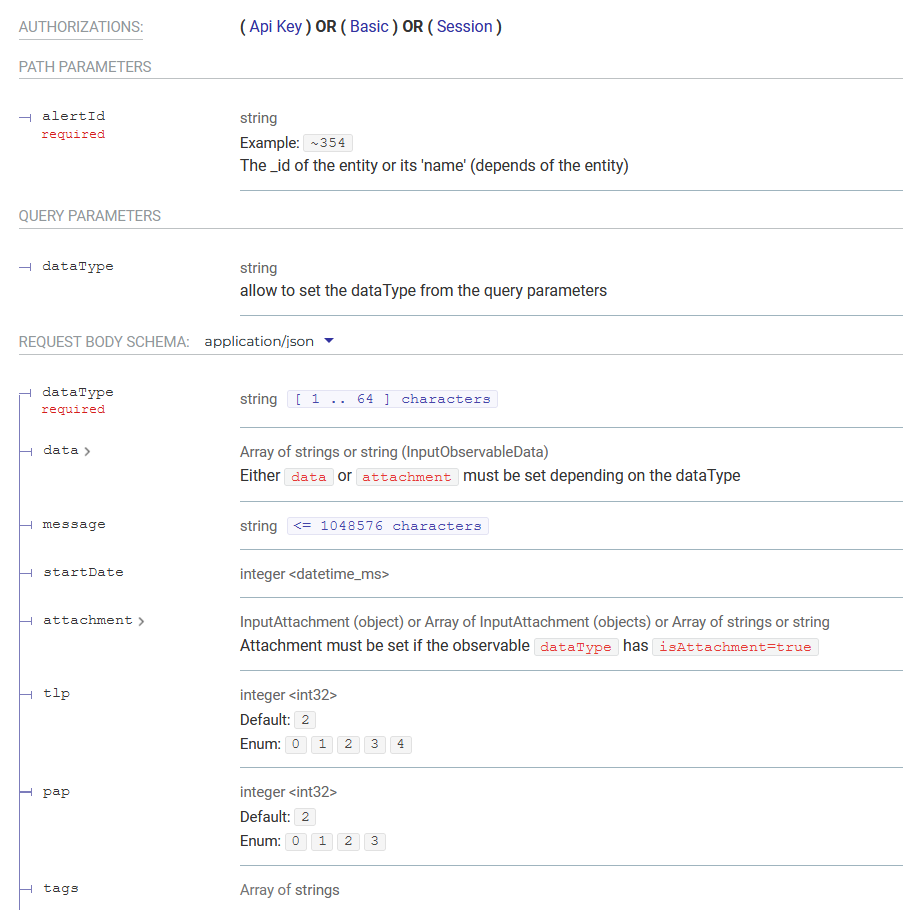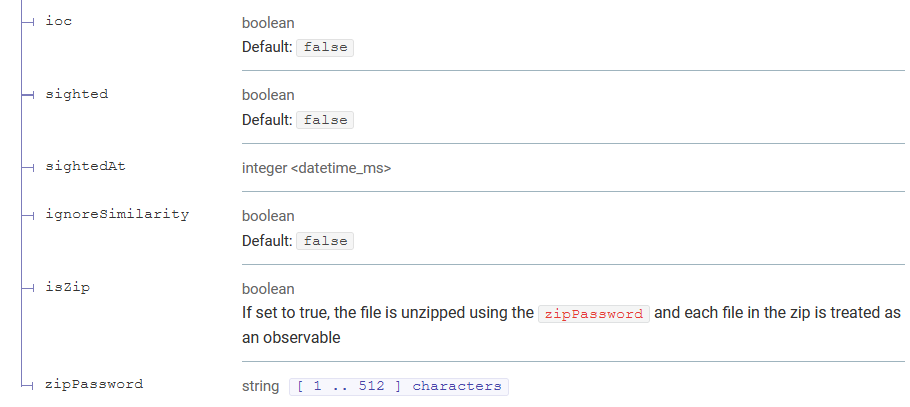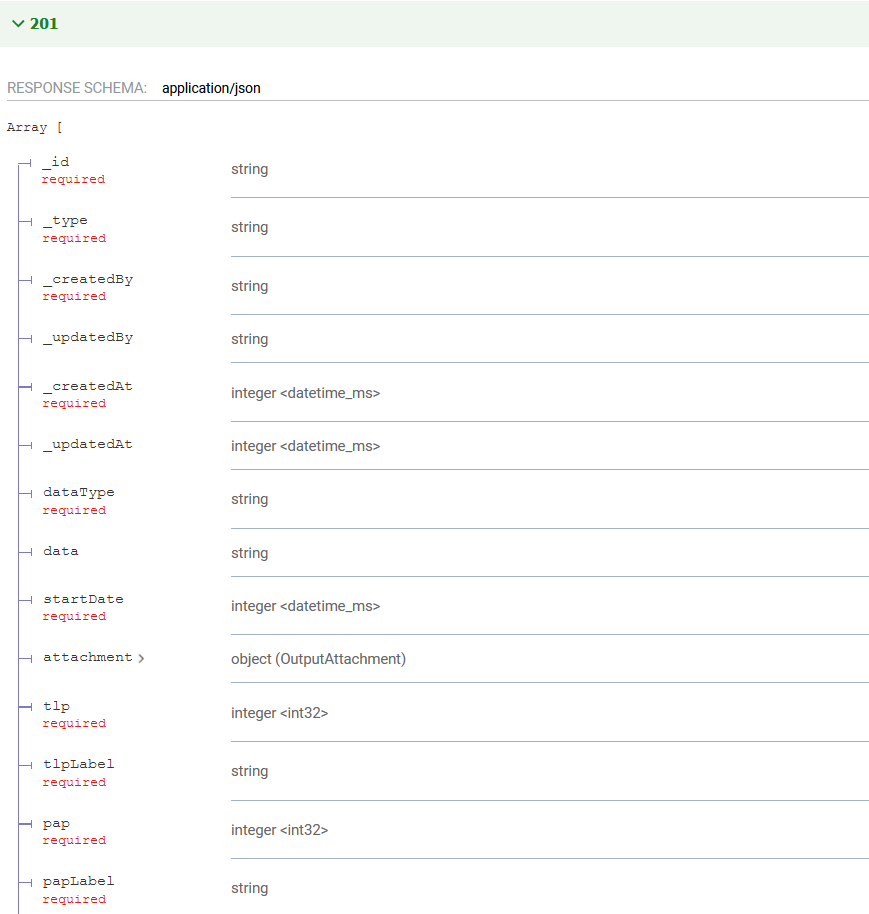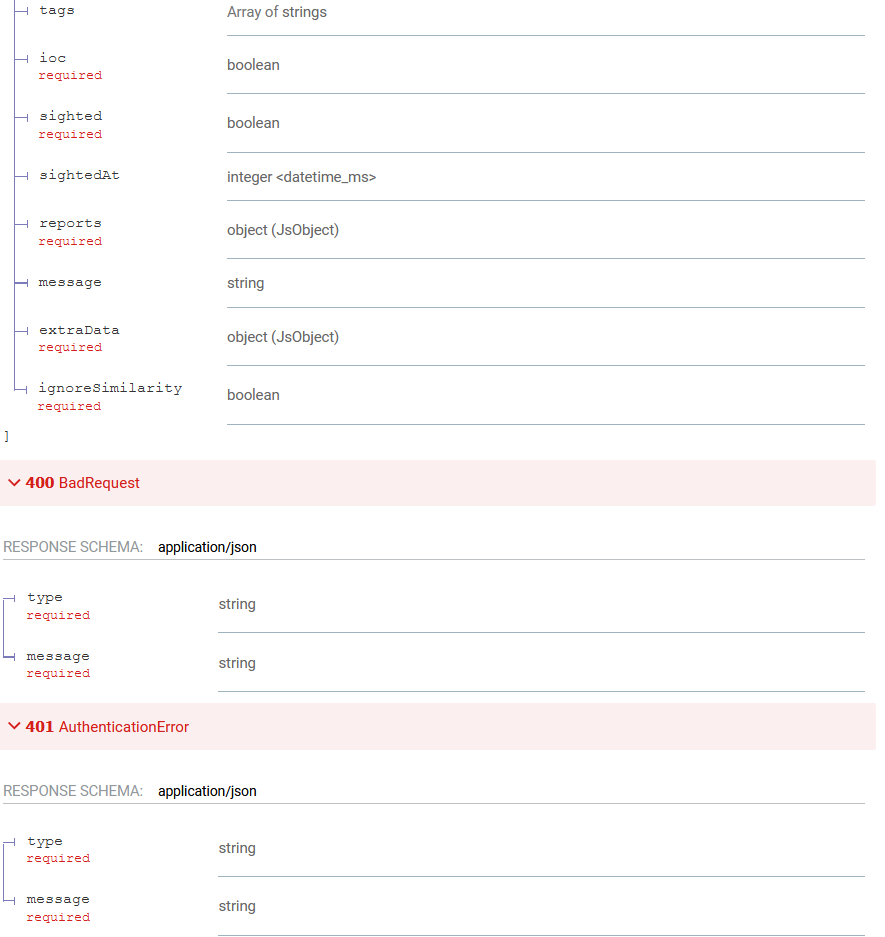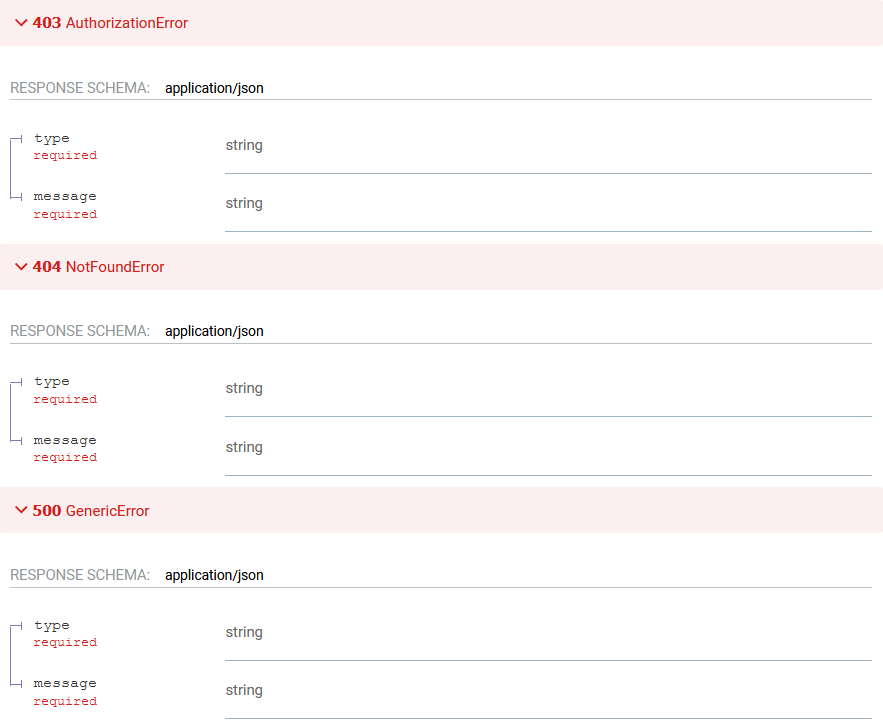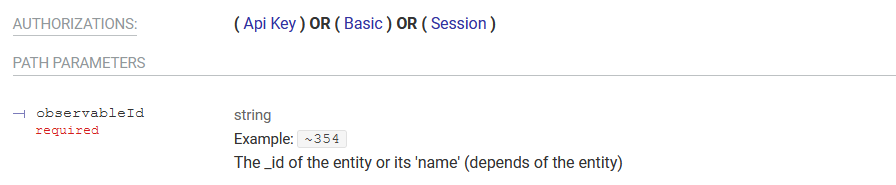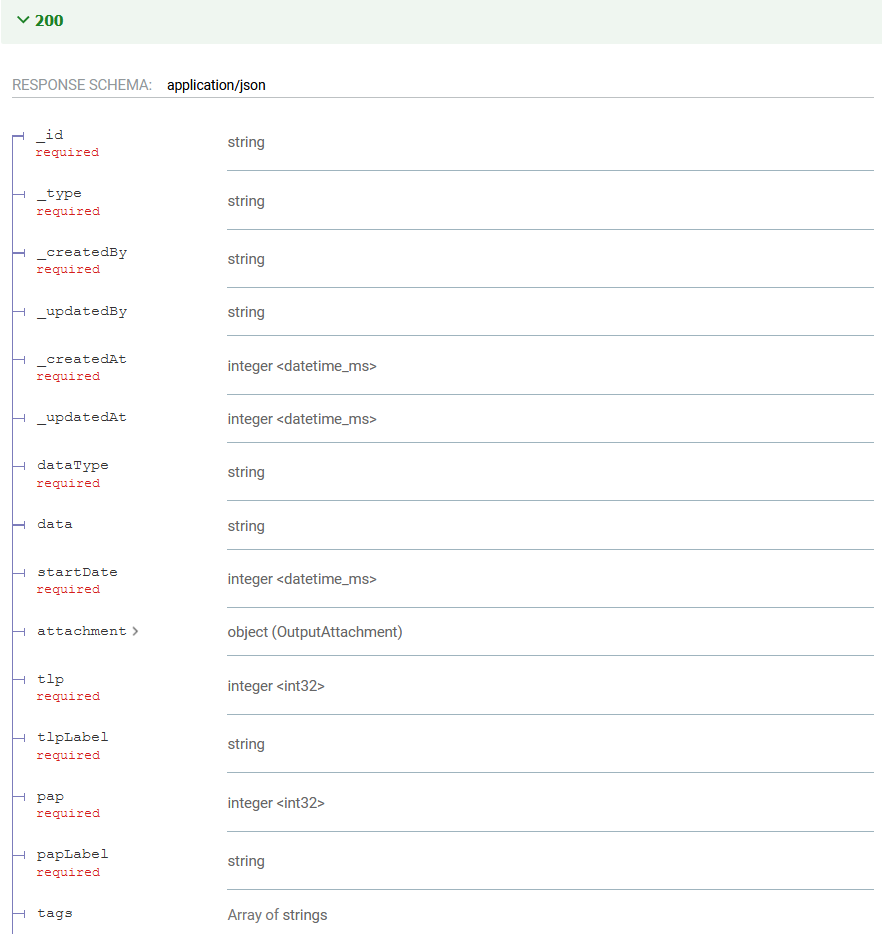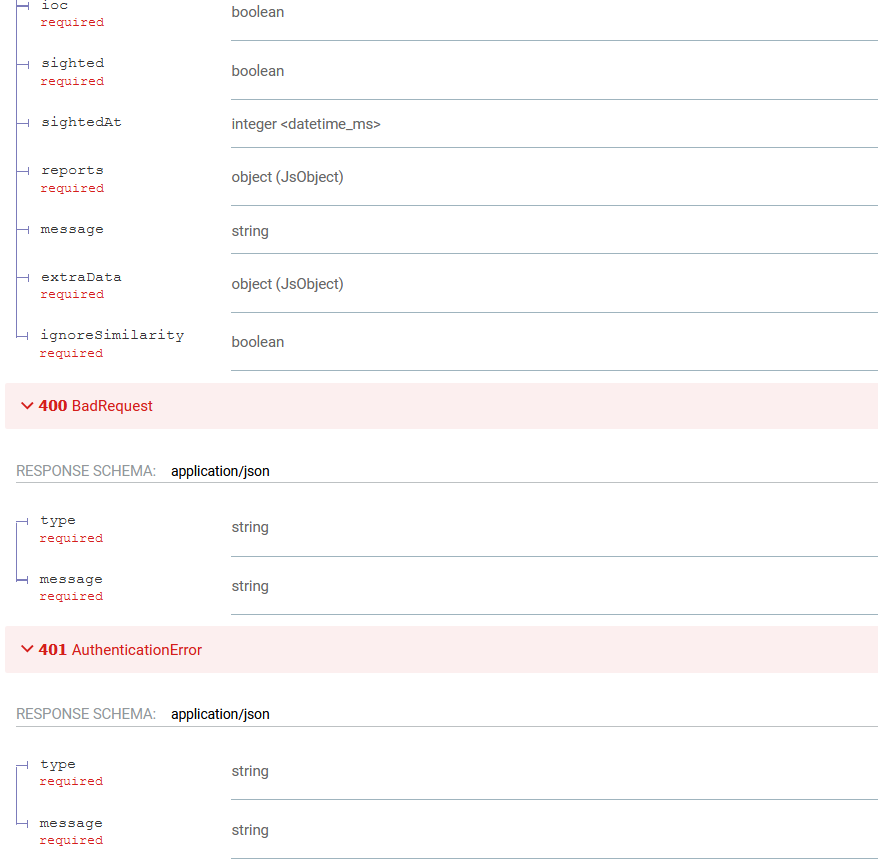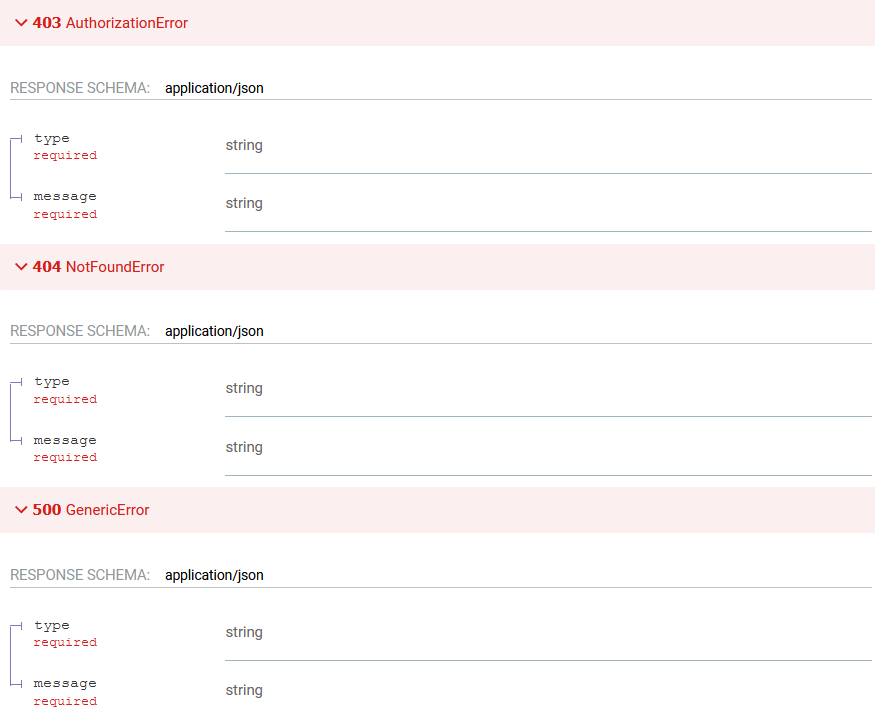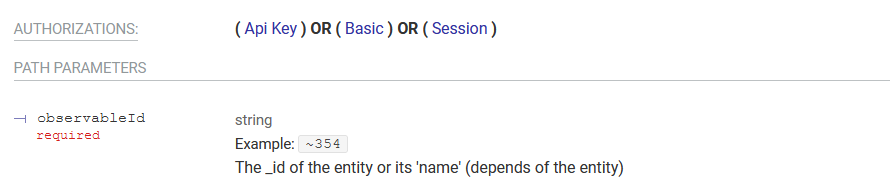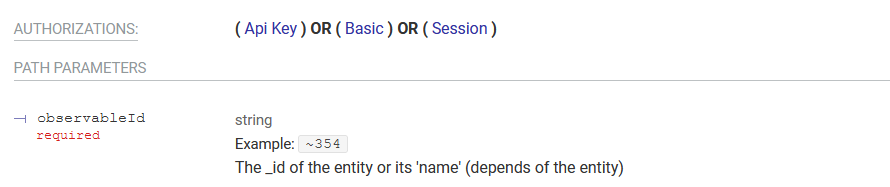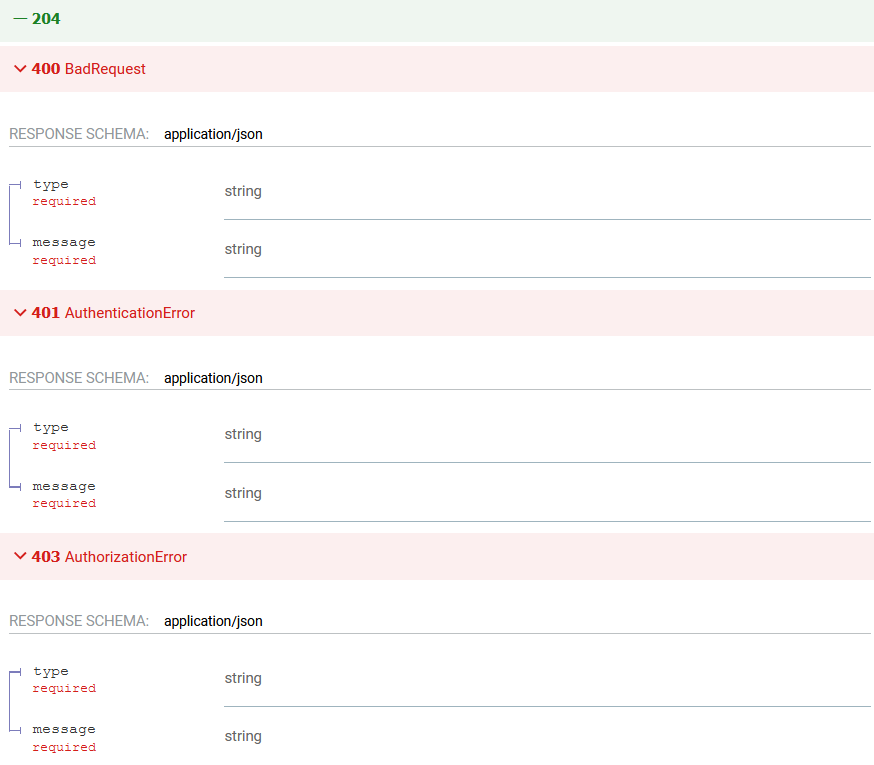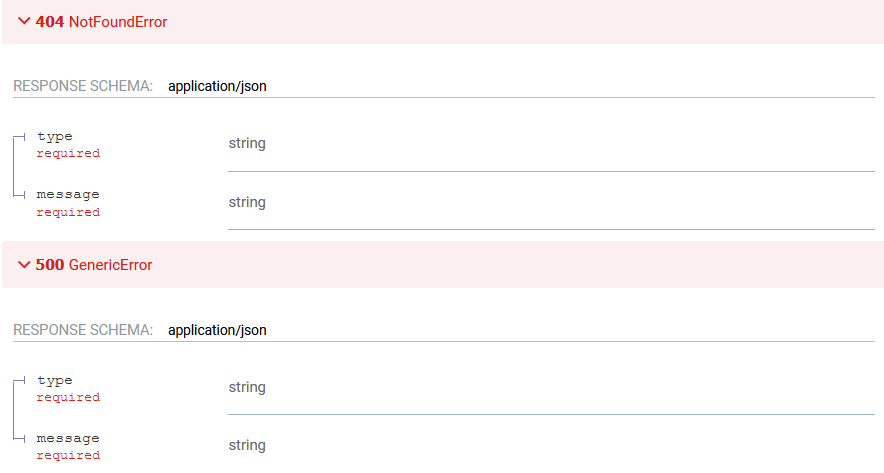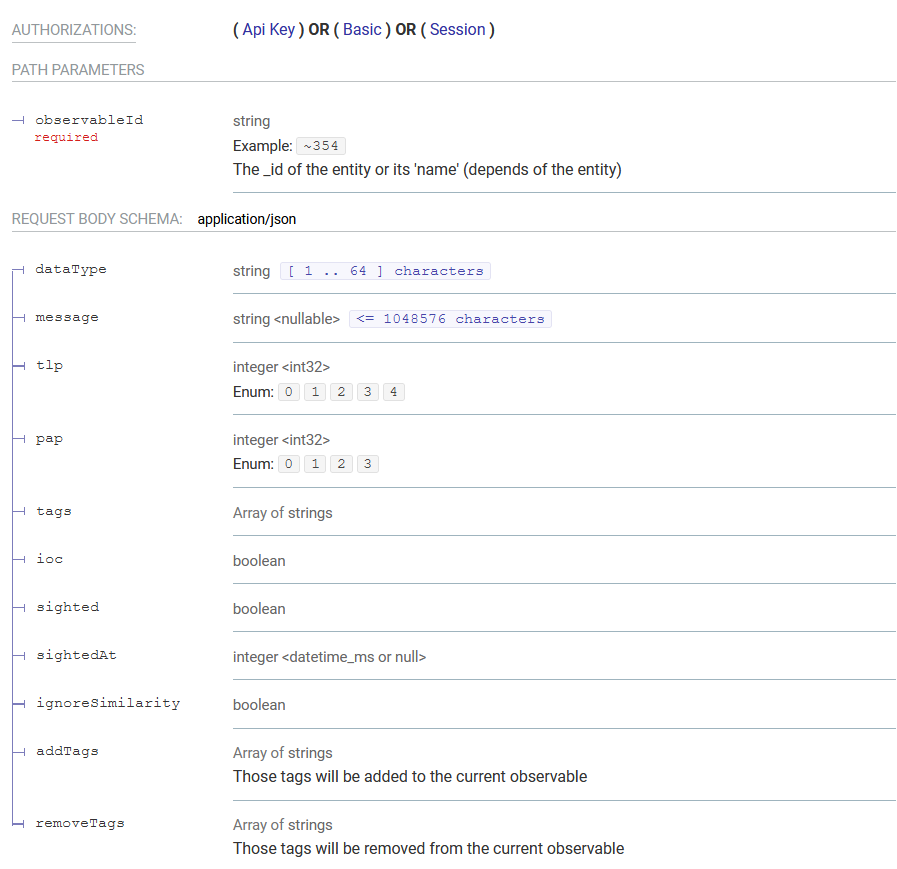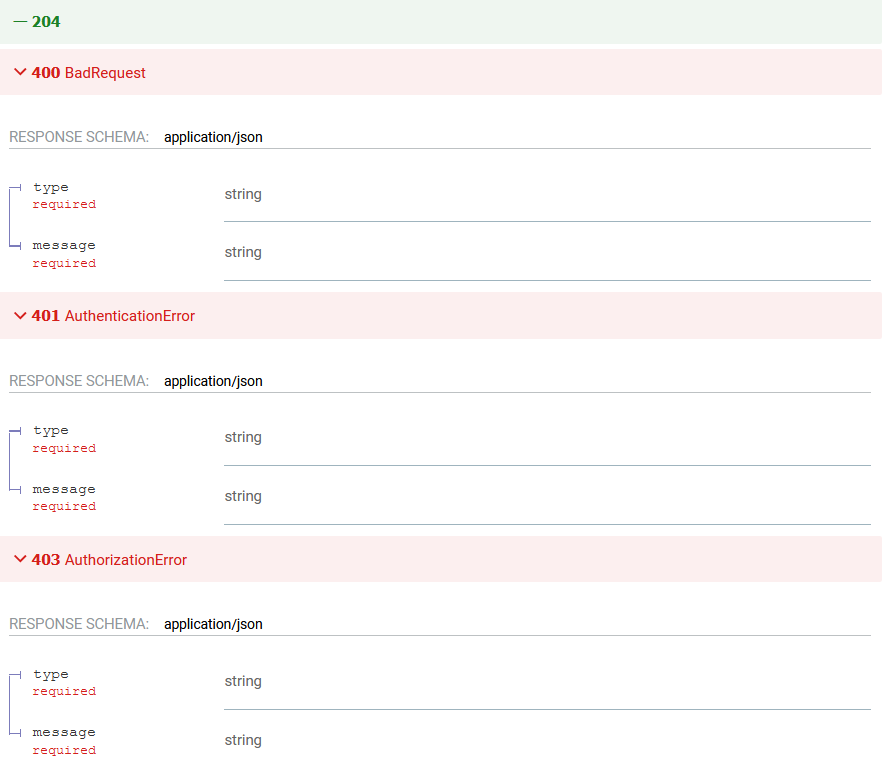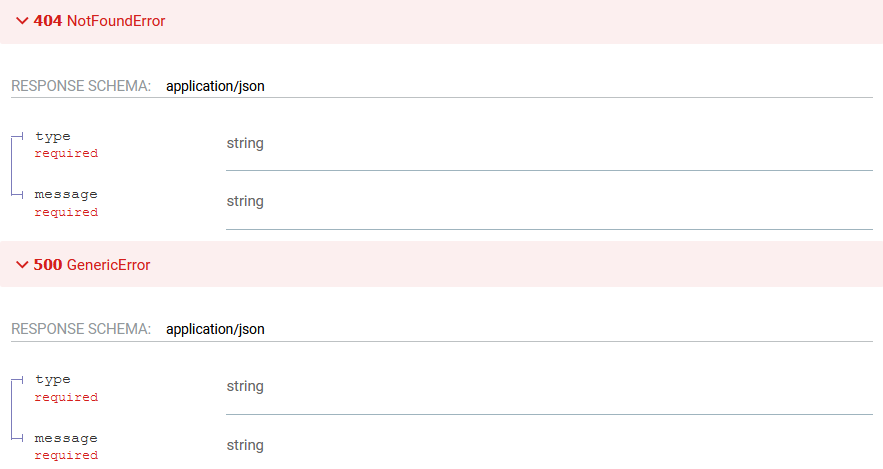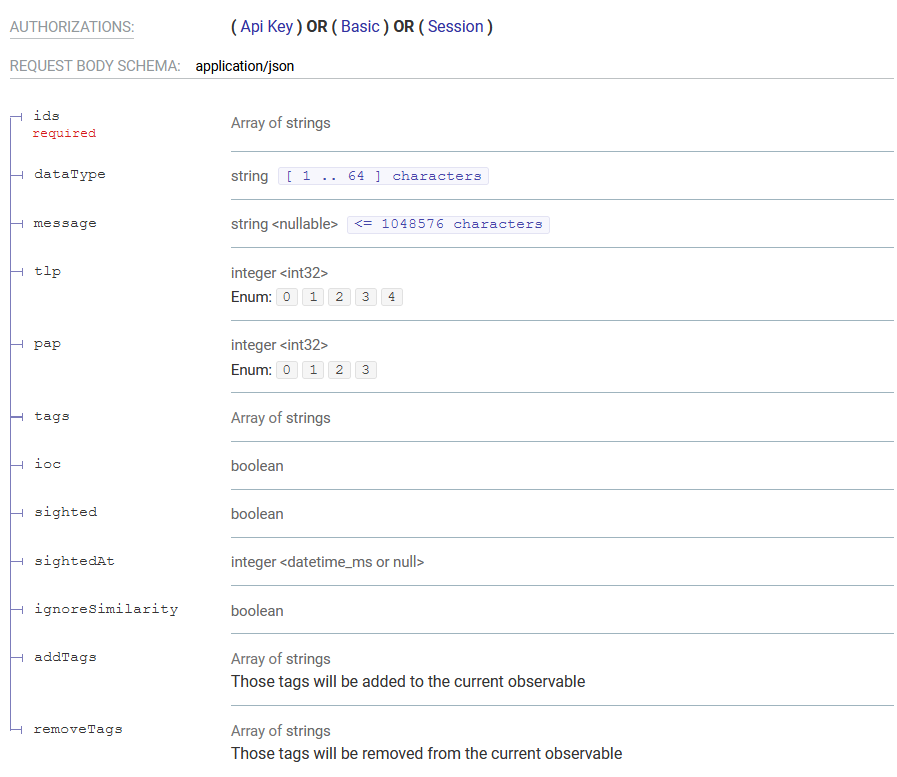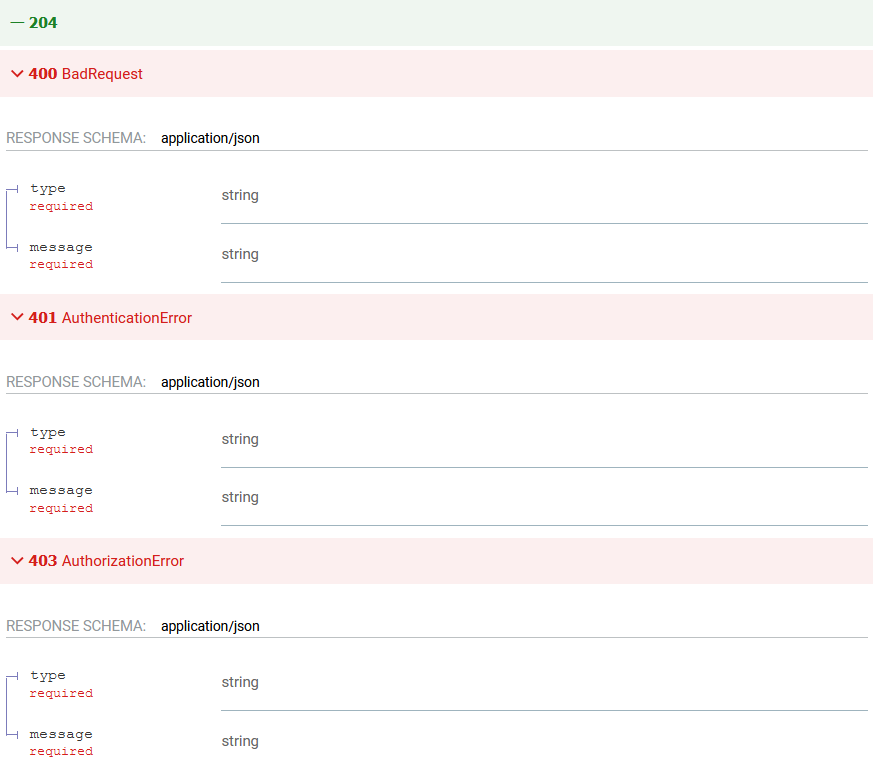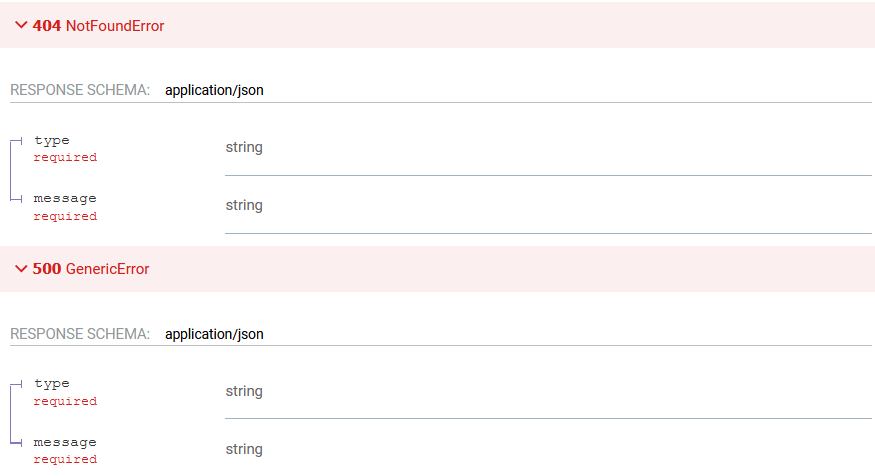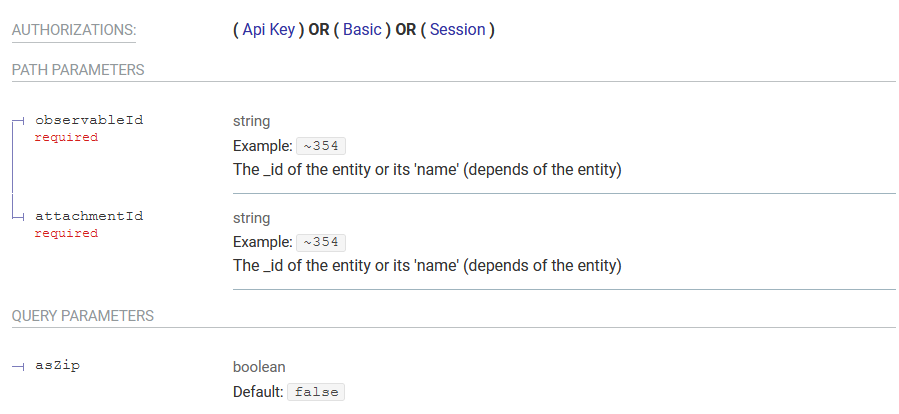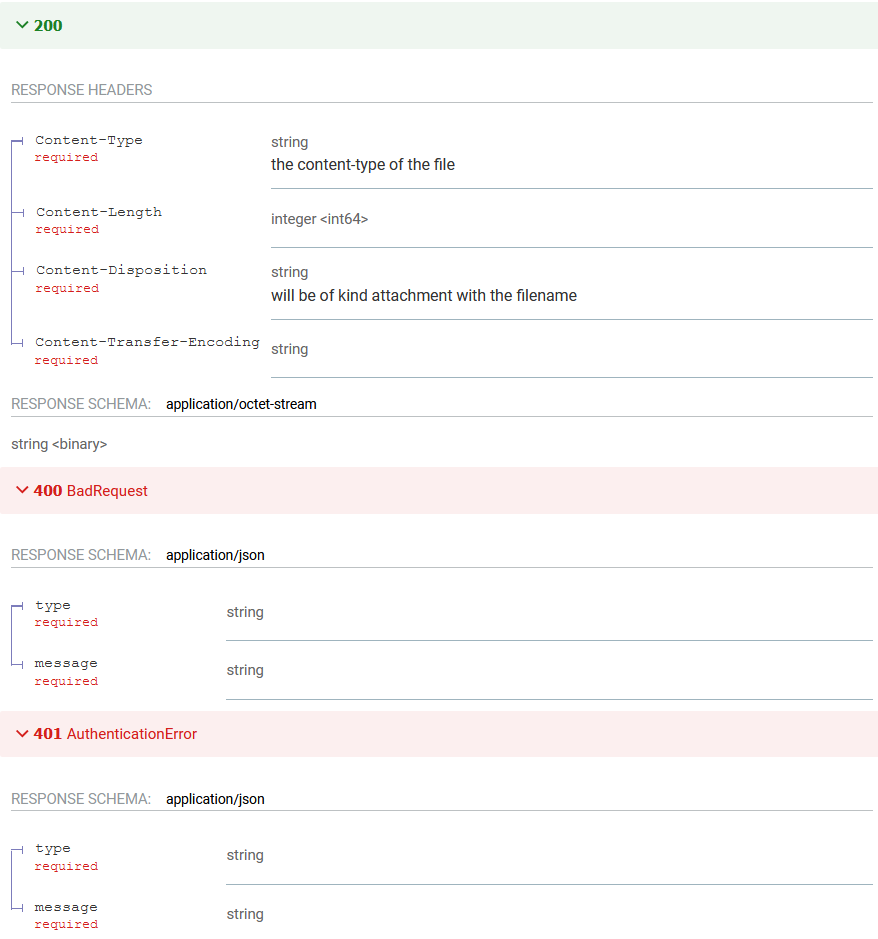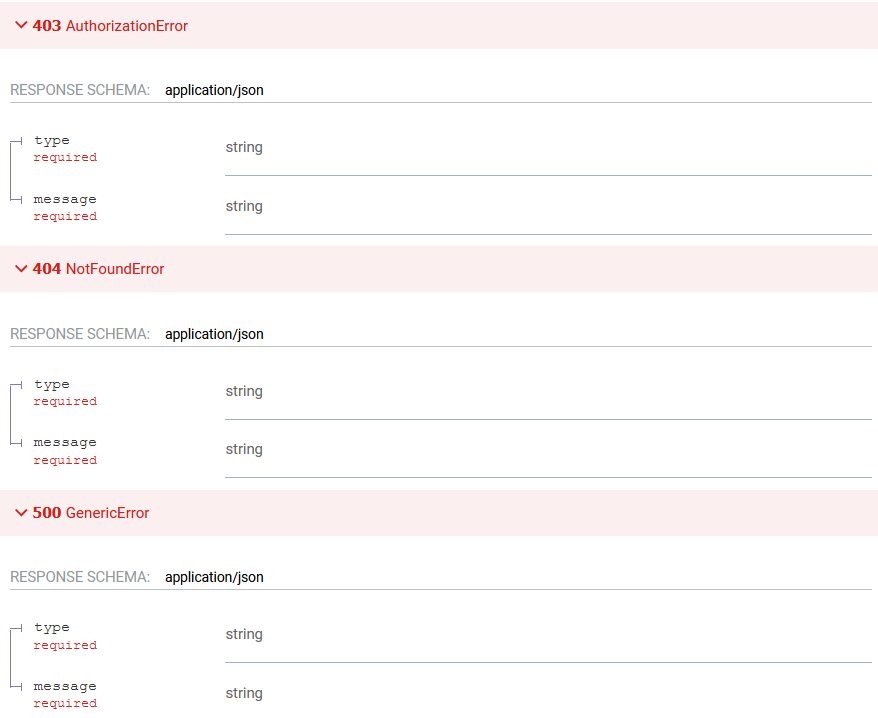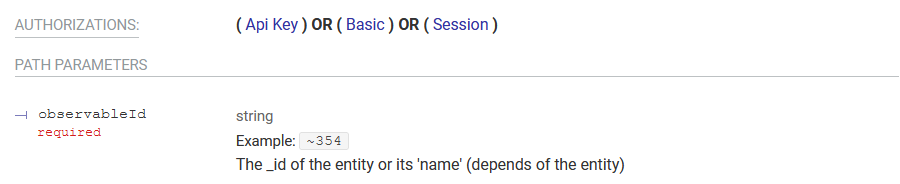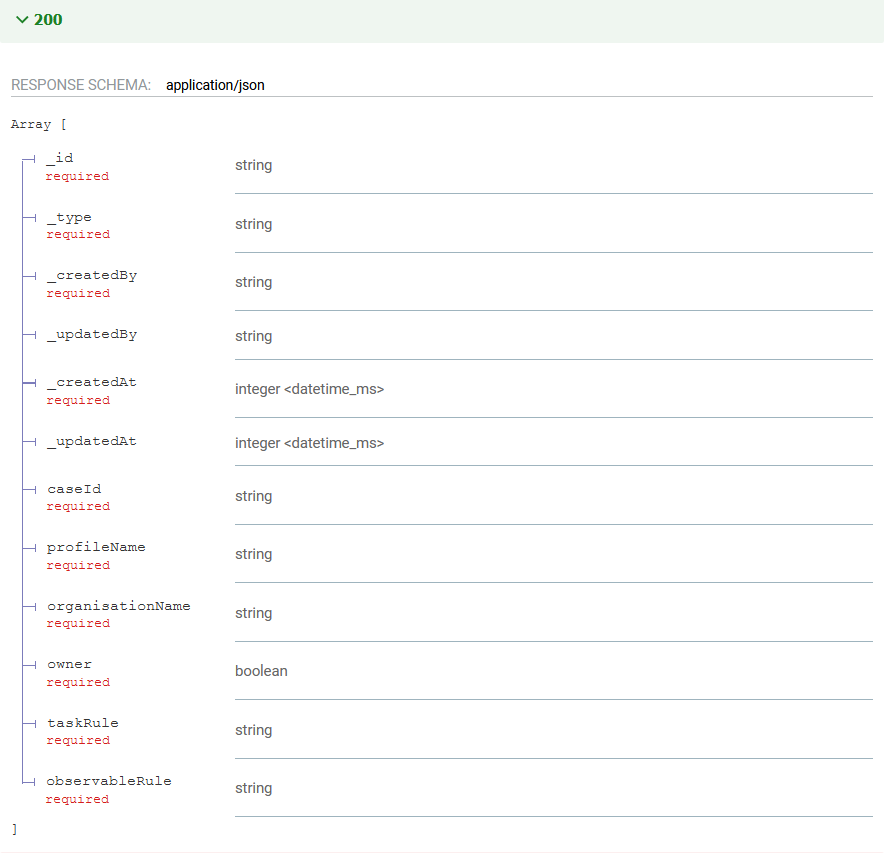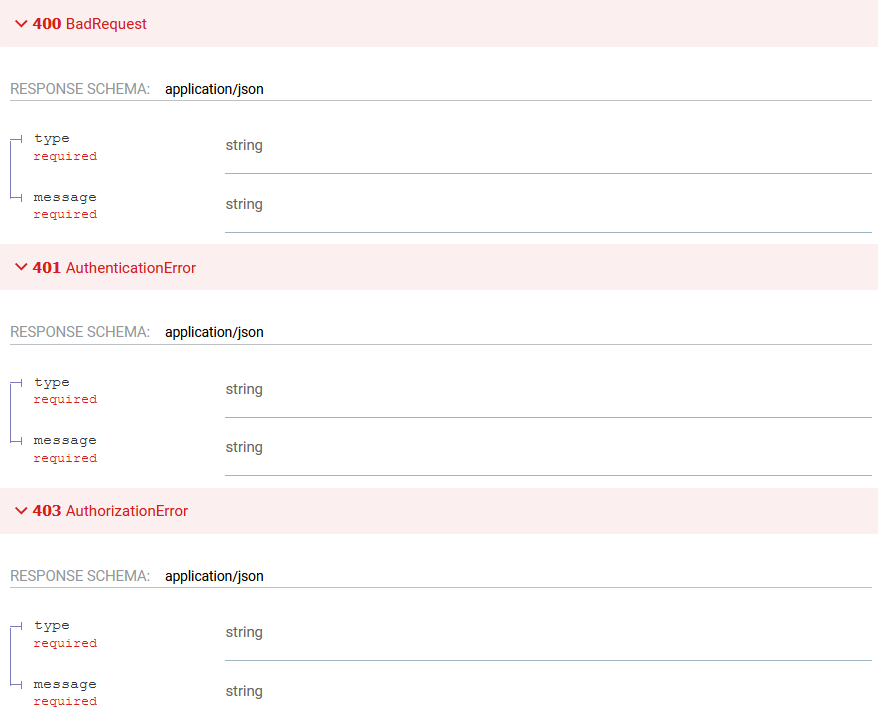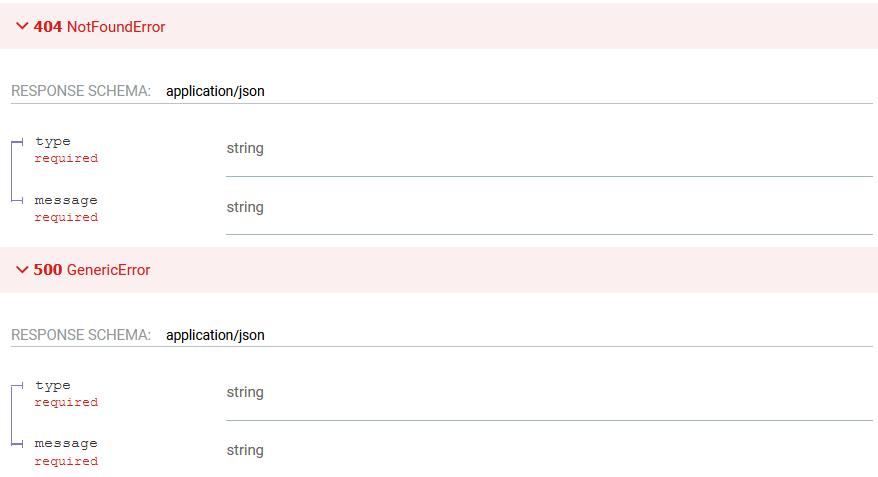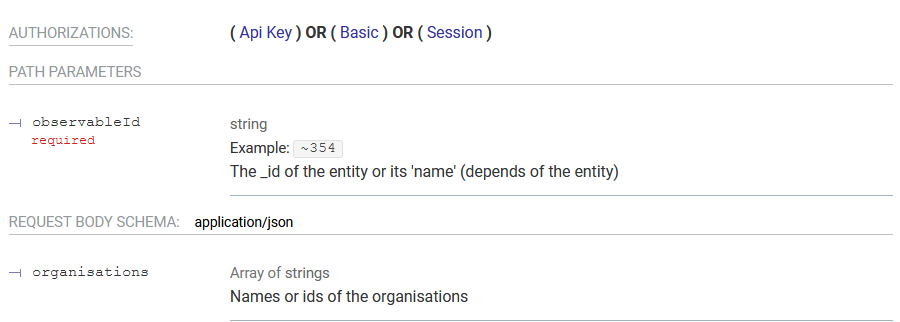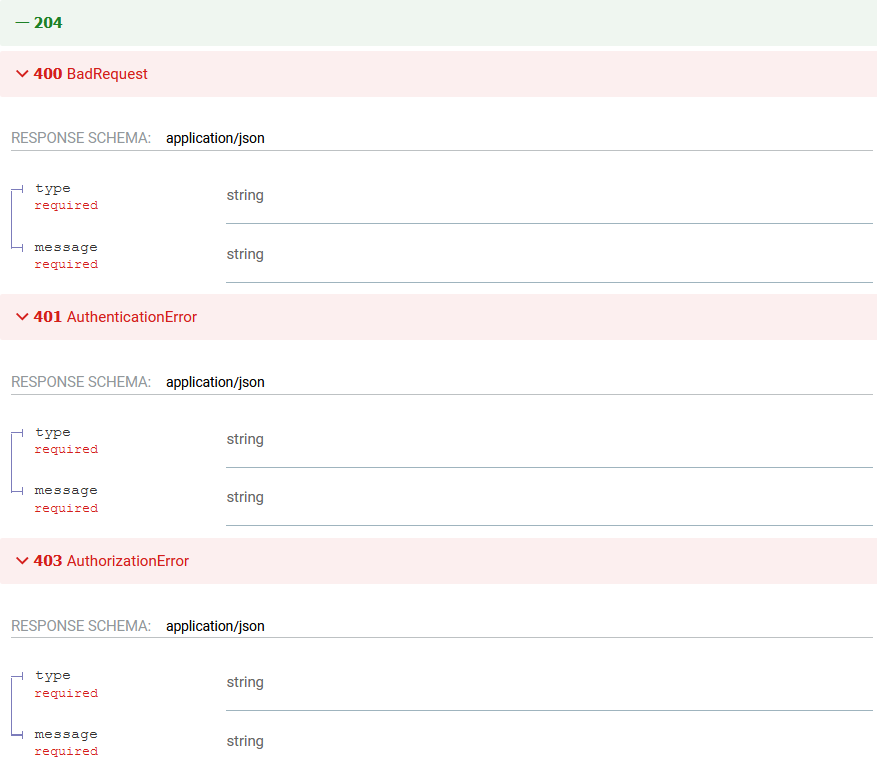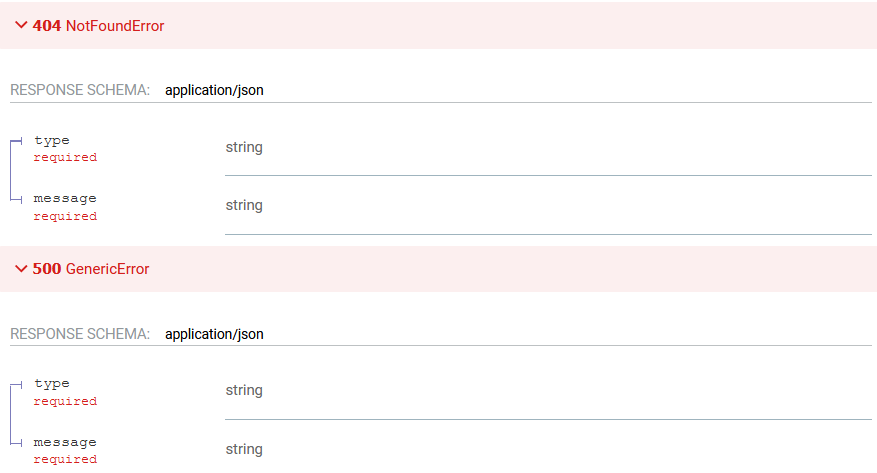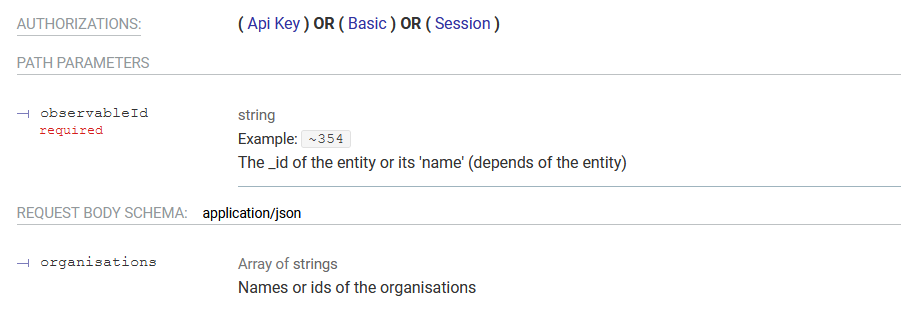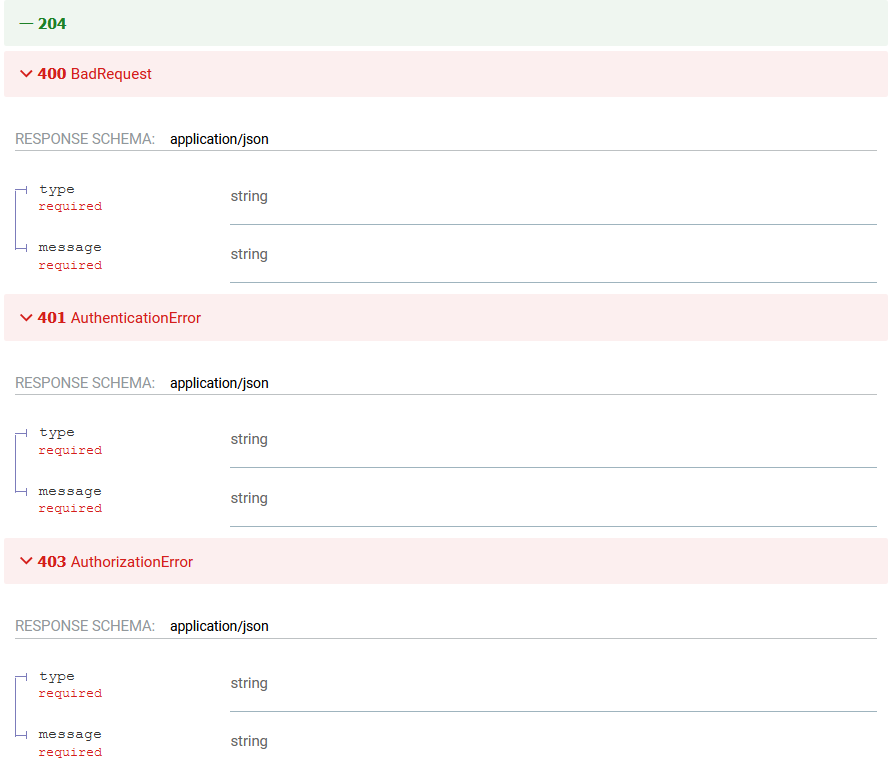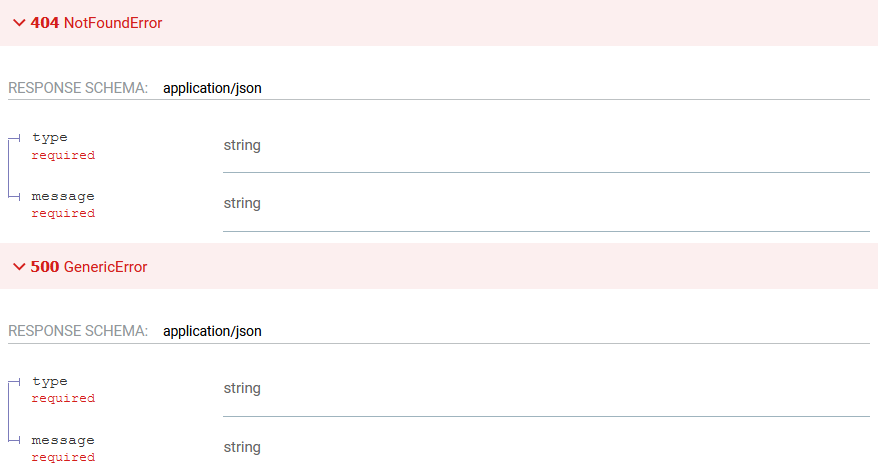Gözlemlenebilir (Observable)
Sorgular
- İlk Sorgular:
listObservablegetObservable
- Observable üzerinde kullanılabilir sorgular
similarcasealertshares
- Extra Data
seenSummaryshareslinkspermissionsisOwnershareCountseenseenSummarylehine kullanımdan kaldırılmıştır
POST - Vakada Gözlem Oluştur
Bir mevcut vakaya bir gözlem ekleyin.
Örnekler için 'Uyarıdan Gözlem Oluştur' bölümüne bakın.
Yanıtlar
POST - Uyarıdan Gözlem Oluştur
Mevcut bir uyarıya bir gözlemlenebilir ekleyin.
Curl ile
String türünde verilere sahip bir gözlemlenebilir eklemek için verilerinizi içeren basit bir json isteği gönderin:
curl http://<thehive_endpoint>/api/v1/alert/<alertId>/observable -H 'Authorization: Bearer <api_key>' -X POST -H 'Content-Type: application/json' --data '
{ "dataType": "url", "data": "http://example.org" }
'Ek dosya ile bir gözlemlenebilir ekleme. Not: dosya attachment olarak gönderilmelidir.
curl http://<thehive_endpoint>/api/v1/alert/<alertId>/observable -H 'Authorization: Bearer <api_key>' -X POST -F _json='
{ "dataType": "file" }
' -F attachment=@<file>attachment, tek bir http çağrısı ile birkaç dosya yüklemek için tekrarlanabilir. (Aynı etki için isZipile bir zip dosyası da gönderebilirsiniz
curl http://<thehive_endpoint>/api/v1/alert/<alertId>/observable -H 'Authorization: Bearer <api_key>' -X POST -F _json='
{ "dataType": "file", "tlp": 3 }
' -F attachment=@<file1> -F attachment=@<file2>Bir dosya yüklerken, dataType attachment tahmin edilir, bu nedenle gözlemlenebilir curl üzerinde herhangi bir özellik ayarlamanız gerekmiyorsa sadece dosyayı gönderebilirsiniz http:///api/v1/alert//observable -H 'Authorization: Bearer ' -X POST -F attachment=@
Python ile (istekler)
url türünde basit bir gözlemlenebilir oluşturun:
import requests
observable = {'dataType': 'url', 'data': 'example.org'}
response = requests.post(
f'{thehive_url}/api/v1/alert/{alert_id}/observable',
json=observable,
headers={ 'Authorization': f'Bearer {thehive_api_key}' }
)
# check response code
response.raise_for_status()Özel bir mesaj ve tlp ile iki dosya gönderme:
import json
import requests
observable = {'dataType': 'file', 'message': 'Files from infected server', 'tlp': 3}
# Send the request
response = requests.post(
f'{thehive_url}/api/v1/alert/{alert_id}/observable',
# send the files and the observable with the special part '_json'
files=[
('_json', json.dumps(observable)),
('attachment', open(path_to_fileA, 'rb')),
('attachment', open(path_to_fileB, 'rb'))
],
headers={ 'Authorization': f'Bearer {thehive_api_key}' }
)
# check response code
response.raise_for_status()
Yanıtlar
GET - Gözlem Al
Yanıtlar
DEL - Gözlemi Sil
Yanıtlar
PATCH- Gözlemi Güncelle
Yanıtlar
PATCH- Gözlemlerin Toplu Güncellemesini Yap
Yanıtlar
GET - Gözlemden Ek Dosyayı İndir
Eğer ?asZip sorgu parametresi ayarlanırsa, ek dosya bir zip dosyası olarak 'kötü amaçlı yazılım' varsayılan şifresiyle gönderilecektir.
Yanıtlar
GET - Gözlemin Paylaşımlarını Listele
Yanıtlar
POST - Bir Gözlemi Paylaş
Bir gözlemi bir kuruluşla paylaş. Vaka zaten hedef kuruluşlarla paylaşılmalıdır. 'Bir Vakayı Paylaş' bölümüne bakınız.