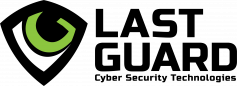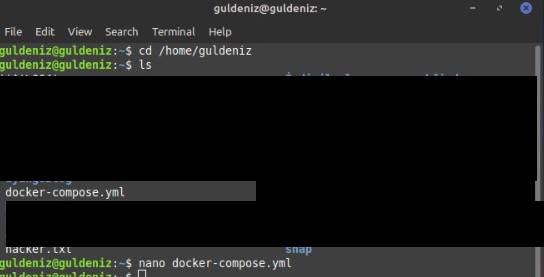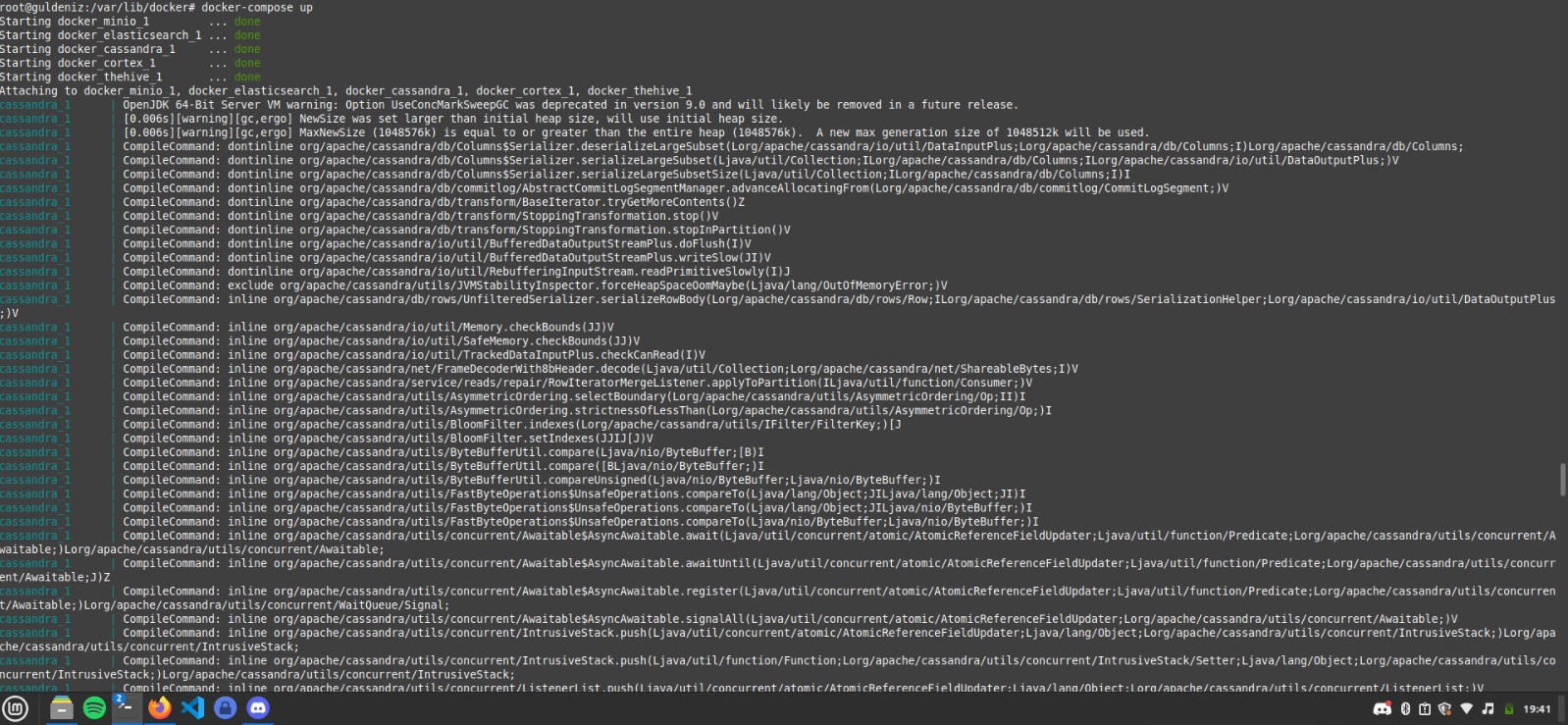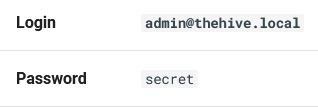Docker ile Kurulum
Docker compose dosyasını kullanarak TheHive ve Cortex'i çalıştırın:
Compose dosyasına aşağıdaki kodu ekleyin.
version: "3"
services:
thehive:
image: strangebee/thehive:5.2
depends_on:
- cassandra
- elasticsearch
- minio
- cortex
mem_limit: 1500m
ports:
- "9000:9000"
environment:
- JVM_OPTS="-Xms1024M -Xmx1024M"
command:
- --secret
- "mySecretForTheHive"
- "--cql-hostnames"
- "cassandra"
- "--index-backend"
- "elasticsearch"
- "--es-hostnames"
- "elasticsearch"
- "--s3-endpoint"
- "http://minio:9000"
- "--s3-access-key"
- "minioadmin"
- "--s3-secret-key"
- "minioadmin"
- "--s3-bucket"
- "thehive"
- "--s3-use-path-access-style"
- "--cortex-hostnames"
- "cortex"
- "--cortex-keys"
# put cortex api key once cortex is bootstraped
- "<cortex_api_key>"
cassandra:
image: 'cassandra:4'
mem_limit: 1600m
ports:
- "9042:9042"
environment:
- MAX_HEAP_SIZE=1024M
- HEAP_NEWSIZE=1024M
- CASSANDRA_CLUSTER_NAME=TheHive
volumes:
- cassandradata:/var/lib/cassandra
restart: on-failure
elasticsearch:
image: docker.elastic.co/elasticsearch/elasticsearch:7.17.12
mem_limit: 1500m
ports:
- "9200:9200"
environment:
- discovery.type=single-node
- xpack.security.enabled=false
volumes:
- elasticsearchdata:/usr/share/elasticsearch/data
minio:
image: quay.io/minio/minio
mem_limit: 512m
command: ["minio", "server", "/data", "--console-address", ":9090"]
environment:
- MINIO_ROOT_USER=minioadmin
- MINIO_ROOT_PASSWORD=minioadmin
ports:
- "9090:9090"
volumes:
- "miniodata:/data"
cortex:
image: thehiveproject/cortex:3.1.7
depends_on:
- elasticsearch
environment:
- job_directory=/tmp/cortex-jobs
volumes:
- /var/run/docker.sock:/var/run/docker.sock
- /tmp/cortex-jobs:/tmp/cortex-jobs
ports:
- "9001:9001"
volumes:
miniodata:
cassandradata:
elasticsearchdata:Oturum açma sayfasını görmek için [http://localhost:9000] adresinden bağlanın.
Kimlik bilgileri :
Bilgi : MinIO'da "thehive" kovasını oluşturmayı unutmayın. Varsayılan kimlik bilgilerini ve gizli dizileri değiştirmeniz önemle tavsiye edilir.
Kendi Yapılandırma Dosyanızı Kullanarak :
Giriş noktası argümanları, bir uygulama.conf dosyasının konteynırda oluşturulması için kullanılır. Özel bir yapılandırma dosyası da sağlanabilir:
thehive:
image: strangebee/thehive:<version>
depends_on:
- cassandra
- elasticsearch
- minio
- cortex
mem_limit: 1500m
ports:
- "9000:9000"
environment:
- JVM_OPTS="-Xms1024M -Xmx1024M"
volumes:
- <host_conf_folder>:/data/conf
command:
- --no-config
- --config-file
- /data/conf/application.conf
...docker run --rm -p 9000:9000 -v <host_conf_folder>:/data/conf strangebee/thehive:<version> --no-config --config-file /data/conf/application.conf <host_conf_folder> klasörünün bir application.conf dosyası içermesi gerekmektedir.
--no-config, giriş noktasına herhangi bir yapılandırma dosyası oluşturulmamasını söylemek için kullanılır. Aksi takdirde, giriş noktası varsayılan bir yapılandırma oluşturacak ve bu dosya sizin dosyanızla birleştirilecektir.
Komut Satırı Argümanları Kullanarak
Veri depolama için Cassandra ve Elasticsearch ile TheHive'ı çalıştırmanızı ve dosya depolama için minio'yu kullanmanızı öneririz. Örnek olarak, örneklerinizin ana bilgisayar adlarını argümanlar aracılığıyla iletebilirsiniz:
docker run --rm -p 9000:9000 strangebee/thehive:<version> \
--secret <secret>
--cql-hostnames <cqlhost1>,<cqlhost2>,...
--cql-username <cqlusername>
--cql-password <cqlusername>
--index-backend elasticsearch
--es-hostnames <eshost1>,<eshost2>,...
--s3-endpoint <minio_endpoint>
--s3-access-key <minio_access_key>
--s3-secret-key <minio_secret_key>Bu, docker konteynerinizi harici cassandra ve elasticsearch düğümlerine bağlayacaktır. Veri dosyaları minio üzerinde saklanacaktır. Konteyner, TheHive'ı 9000 numaralı bağlantı noktasında gösterir.
Tüm Seçenekler
Docker giriş noktası tarafından desteklenen tüm seçenekleri -h ile alabilirsiniz:
docker run --rm strangebee/thehive:<version> -hAvailable options:
--config-file <file> | configuration file path
--no-config | do not try to configure TheHive (add secret and elasticsearch)
--no-config-secret | do not add random secret to configuration
--secret <secret> | secret to secure sessions
--show-secret | show the generated secret
--no-config-db | do not configure database automatically
--cql-hostnames <host>,<host>,... | resolve these hostnames to find cassandra instances
--cql-username <username> | username of cassandra database
--cql-password <password> | password of cassandra database
--no-cql-wait | don't wait for cassandra
--bdb-directory <path> | location of local database, if cassandra is not used (default: /data/db)
--index-backend | backend to use for index. One of 'lucene' or 'elasticsearch' (default: lucene)
--es-hostnames | elasticsearch instances used for index
--es-index | elasticsearch index name to used (default: thehive)
--no-config-storage | do not configure storage automatically
--storage-directory <path> | location of local storage, if s3 is not used (default: /data/files)
--s3-endpoint <endpoint> | endpoint of s3 (or other object storage) if used, use 's3.amazonaws.com' for aws s3
--s3-region <region> | s3 region, optional for minio
--s3-bucket <bucket> | name of the bucket to use (default: thehive), the bucket must already exists
--s3-access-key <key> | s3 access key (required for s3)
--s3-secret-key <key> | s3 secret key (required for s3)
--s3-use-path-access-style | set this flag if you use minio or other non aws s3 provider, default to virtual host style
--no-config-cortex | do not add Cortex configuration
--cortex-proto <proto> | define protocol to connect to Cortex (default: http)
--cortex-port <port> | define port to connect to Cortex (default: 9001)
--cortex-hostnames <host>,<host>,... | resolve this hostname to find Cortex instances
--cortex-keys <key>,<key>,... | define Cortex key
--kubernetes | will use kubernetes api to join other nodes
--kubernetes-pod-label-selector <selector> | selector to use to select other pods running the app (default app=thehive)
--cluster-min-nodes-count <count> | minimum number of nodes to form a cluster (default to 1)
migrate <param> <param> ... | run migration tool
cloner <param> <param> ... | run cloner toolKubernetes'te Kullanım
Bir konteyner, Docker'ın izin verdiğinden çok daha fazla bellek kullanıyor. Konteyner için daha fazla bellek izni vermek için mem_limit parametresini artırabilirsiniz. JVM tabanlı uygulamalar için (TheHive, Cassandra, Elasticsearch gibi) JVM parametrelerini ayarlayarak kullanılacak maksimum heap boyutunu belirleyebilirsiniz. TheHive için JVM_OPTS ortam değişkenini kullanabilirsiniz: JVM_OPTS="-Xms1024M -Xmx1024M"