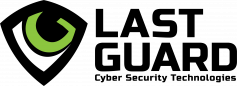Veritabanı ve Dizin Yapılandırması
TheHive, verileri ve dizini yönetmek için Cassandra ve Elasticsearch veritabanlarını kullanır. Kuruluma göre, örnek kullanabilir:
Temel Yapılandırma
TheHive için tipik bir veritabanı yapılandırması şu şekildedir:
## Database configuration
db {
provider = janusgraph
janusgraph {
## Storage configuration
storage {
backend = cql
hostname = ["IP_ADDRESS"]
cql {
cluster-name = thp
keyspace = thehive
}
}
## Index configuration
index.search {
backend = elasticsearch
hostname = ["127.0.0.1"]
index-name = thehive
}
}
}Mümkün parametrelerin listesi
Parametre Tipi Açıklama
| Parametre | Tipi |
Açıklama |
|---|---|---|
provider |
string | provider adı. Varsayılan janusgraph |
storage |
dict |
storage configuration
(deepolama yapılandırması) |
storage.backend |
string |
storage type. Can be
(depolama türü.) |
storage.hostname |
list of string |
list of IP addresses or hostnames when using
(cql arka ucunu kullanırken IP adreslerinin veya ana bilgisayar adlarının listesi) |
storage.directory |
string |
local path for data when using
(BerkeleyJE arka uç kullanıldığında veri için yerel yol.) |
storage.username |
string |
account username with
(Eğer Cassandra kimlik doğrulaması yapılandırılmışsa, cql arka uç ile hesap kullanıcı adı.) |
storage.password |
string |
account password with
(Cassandra kimlik doğrulaması yapılandırıldıysa, cql arka uç için hesap şifresi.) |
storage.port |
integer |
port number with
(Cql arka uç ile bağlantı noktası numarası (varsayılan olarak 9042). Cassandra ile SSL kullanıyorsanız alternatif bir bağlantı noktası veya özel bir bağlantı noktası numarası kullanmak için bunu değiştirin.) |
storage.cql |
dict |
configuration for
(Kullanıldığında cql backend için yapılandırma.) |
storage.cql.cluster-name |
string | name of the cluster name used in the configuration of Apache Cassandra |
storage.cql.keyspace |
string | Keyspace name used to store TheHive data in Apache Cassandra |
storage.cql.ssl.enabled |
boolean |
(Apache Cassandra yapılandırmasında kullanılan küme adı.) |
storage.cql.ssl.truststore.location |
string |
path the the truststore. Specify it when using SSL with Cassandra
(TheHive verilerini depolamak için Apache Cassandra'da kullanılan keyspace adı.) |
storage.cql.ssl.password |
string |
password to access the truststore
(Güven deposuna erişmek için şifre) |
storage.cql.ssl.client-authentication-enabled |
boolean |
Enables use of a client key to authenticate with Cassandra
(Cassandra ile kimlik doğrulaması için bir istemci anahtarı kullanımını etkinleştirir.) |
storage.cql.ssl.keystore.location |
string |
path the the keystore. Specify it when using SSL and client auth. with Cassandra
(Keystore'un yolu. Cassandra ile SSL ve istemci kimlik doğrulaması kullanılırken belirtiniz.) |
storage.cql.ssl.keystore.keypassword |
string |
password to access the key in the keystore
(Anahtara erişmek için şifre) |
storage.cql.ssl.truststore.storepassword |
string |
password the access the keystore
(Keystore'a erişim için şifre) |
index.search |
dict |
configuration for indexes
(Dizinler için yapılandırma) |
index.search.backend |
string |
index engine. Default:
(Dizin motoru. Varsayılan: TheHive ile sağlanan lucene. Ayrıca elasticsearch olabilir.) |
index.search.directory |
string |
path to folder where indexes should be stored, when using
(Lucene motoru kullanıldığında dizinlerin depolanacağı klasörün yolu.) |
index.search.hostname |
list of string |
list of IP addresses or hostnames when using
(Elasticsearch motoru kullanıldığında IP adresleri veya ana bilgisayar adlarının listesi.) |
index.search.index-name |
string |
name of index, when using
(Elasticsearch motorunu kullandığınızda dizin adı.) |
index.search.elasticsearch.http.auth.type: basic |
string |
(basic tek mümkün değerdir.) |
index.search.elasticsearch.http.auth.basic.username |
string |
Username account on Elasticsearch
(Elasticsearch'teki kullanıcı adı hesabı) |
index.search.elasticsearch.http.auth.basic.password |
string |
Password of the account on Elasticsearch
(Elasticsearch üzerindeki hesabın şifresi) |
index.search.elasticsearch.ssl.enabled |
boolean | Enable SSL true/false
(SSL'yi etkinleştir true/false) |
index.search.elasticsearch.ssl.truststore.location |
string |
Location of the truststore
(Güven deposunun konumu) |
index.search.elasticsearch.ssl.truststore.password |
string |
Password of the truststore
(Güven deposunun şifresi) |
index.search.elasticsearch.ssl.keystore.location |
string |
Location of the keystore for client authentication
(İstemci kimlik doğrulaması için keystore'un konumu) |
index.search.elasticsearch.ssl.keystore.storepassword |
string |
Password of the keystore
(Keystore'un şifresi) |
index.search.elasticsearch.ssl.keystore.keypassword |
string |
Password of the client certificate
(İstemci sertifikasının şifresi) |
index.search.elasticsearch.ssl.disable-hostname-verification |
boolean | Disable SSL verification true/false
(SSL doğrulamasını devre dışı bırak true/false) |
index.search.elasticsearch.ssl.allow-self-signed-certificates |
boolean |
Allow self signe certificates
(Kendinden imzalı sertifikalara izin ver true/false) |
Not: İlk başlatma veya dizinleri yapılandırdıktan sonraki ilk başlatma, veritabanı büyük miktarda veri içeriyorsa biraz zaman alabilir. Bu süre, dizinlerin oluşturulmasından kaynaklanır.
Kullanım durumları
Veritabanı ve dizin motoru, kullanım durumuna ve hedef kuruluma bağlı olarak farklı olabilir:
Cassandra & Elasticsearch ile bağımsız sunucu :
- Install a Cassandra server locally
- Install Elasticsearch
- Configure TheHive accordingly
## Database Configuration
db {
provider = janusgraph
janusgraph {
## Storage configuration
storage {
backend = cql
hostname = ["127.0.0.1"]
## Cassandra authentication (if configured)
username = "thehive_account"
password = "cassandra_password"
cql {
cluster-name = thp
keyspace = thehive
}
}
## Index configuration
index.search {
backend = elasticsearch
hostname = ["127.0.0.1"]
index-name = thehive
}
}## Database Configuration
db {
provider = janusgraph
janusgraph {
## Storage configuration
storage {
backend = cql
hostname = ["127.0.0.1"]
## Cassandra authentication (if configured)
username = "thehive_account"
password = "cassandra_password"
cql {
cluster-name = thp
keyspace = thehive
}
}
## Index configuration
index.search {
backend = elasticsearch
hostname = ["127.0.0.1"]
index-name = thehive
}
}
Cassandra ve Elasticsearch ile Küme:
-
- Install a cluster of Cassandra servers
- Get access to an Elasticsearch server
-
Configure TheHive accordingly
## Database Configuration db { provider = janusgraph janusgraph { ## Storage configuration storage { backend = cql hostname = ["10.1.2.1", "10.1.2.2", "10.1.2.3"] ## Cassandra authentication (if configured) username = "thehive_account" password = "cassandra_password" cql { cluster-name = thp keyspace = thehive } } ## Index configuration index { search { backend = elasticsearch hostname = ["10.1.2.5"] index-name = thehive elasticsearch { http { auth { type = basic basic { username = httpuser password = httppassword } } } ssl { enabled = true truststore { location = /path/to/your/truststore.jks password = truststorepwd } } } } } } }
Bu yapılandırmada, tüm TheHive simgerleri aynı yapılandırmaya sahip olmalıdır. Elasticsearch yapılandırması script.allowed_types için varsayılan değeri kullanmalı veya aşağıdaki yapılandırma satırını içermelidir.
script.allowed_types: inline,stored